
Entering TradeSNS: www.tradesns.com, and using the enterpriseaccount of TradeSNS to login, you can search the Customs Data.
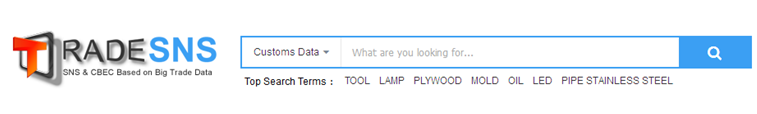
I. Customs Data search entrance is the top of the search box, select import andexport data, enter product information, the following to search for LED lightexamples. The following figure is the search results page: (Note: When searching, you can input the product's Englishname or HS code. The United States and Pakistan can only use the product"English name" to search, other countries recommend first six with HScode search, because the international is the first six-bit coding unified).
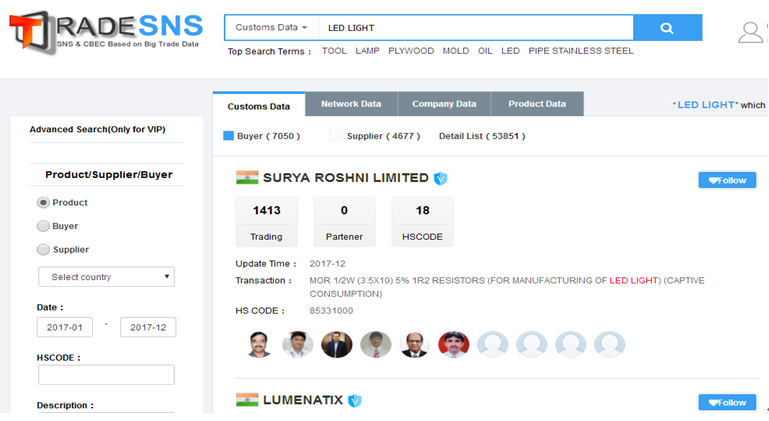

II. The default is the data for all 78countries in 2017, and you can use the Advanced filter on the left tosearch again, to select all countries as the corresponding countries you wantto see, such as the United States, time and other conditions which you can alsochoose, and then click the Advanced Filter the bottom to search.
At this time the following page shows theUnited States 2017 product data situation of LED Light. You can see 3,694buyers, 3,558 suppliers, and the customs declaration data 19,120 (the customs declaration data refers to the detailed transaction of each ticket data).

III. We can see the name of all buyers andthe basic situation, then use one of the RAB lighting this buyer example,directly click the company name into the procurement RAB LIGHTING inspectionreport page, that is, the company's detailed analysis page.

Another way you can try, if you know a companyname, and you want to search the company's data information directly, then youcan use the buyer function which on the left (Note: This feature only to usefor enterprise membership).

Both of methodscan be directly entered the buyer's inspection report page!

IV. The Buyerinspection report contains: The market volume Price Analysis chart, the tradingpartner tree and its transaction statistics, the country of origin statisticschart, the port of departure statistics chart, the port of destinationstatistics chart and the product transaction details, and so on, also providedthe company address, the contact method, the company employee's position andthe email, as well as the company information such as contacts, socialaccounts, employee, network footprint, etc.
After paying attention to the company'sreport, not only you can see the annual statistical reports, but we also updatethe company's latest transactions to the report in a timely manner. Through thebuyer's inspection report, we can analysis it deeply from the data , and seewhether match with our business, and then contact it directly!
i. Information Summary: RAB LIGHTING is the aggregate information of the purchaser of this year'spurchasing products.
Such as “the number of transactions” =Production scale, supply capacity, total supply, operating conditions, marketshare, total purchase, market monitoring, marketing forecasts, market analysis,
"Quantity" can be used to analyze the production scale of peers, supplycapacity, total supply, operating conditions, market share, total procurement.The market monitoring, and the necessary forecasts, and then analysis of marketconditions, can also analyze the purchasing power of buyers, procurementstatus.
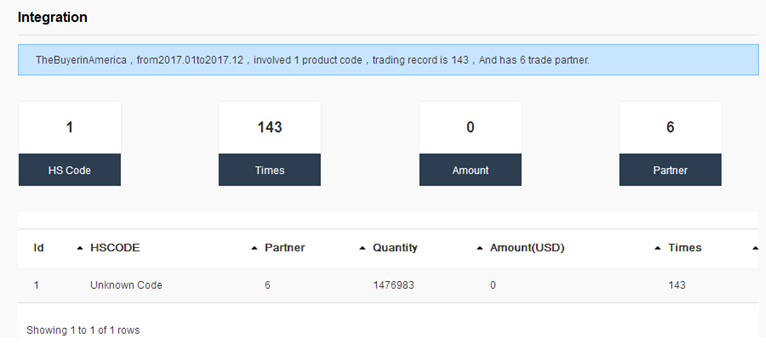
ii. Market Analysis Chart: refers tothe buyers of RAB LIGHTING in the searchtime period,it is the 17 annual price chart, but also the choice of portfolioanalysis to understand the whole of his procurement method, frequency andfluctuations.

iii. Map of Origin: In the position can be clearlyseen RAB LIGHTING in the 2017 annual purchase of LED LIGHT transactions, themain origin is China, and made in China. The country of Origin statistics chartcan help you to master the total number of exports of all countries of origin,the quantity, the supply of goods. Analysis of the percentage of export marketsoccupied by all countries of origin. Understanding the world's largest exportsof origin to the smallest source of origin, analysis of products in the globalcompetitive or change situation.

iv. The portof departure and destination statistics map also show clearly theinformation of the RAB LIGHTING purchasers in the 2017 transaction. Then theport of departure is the loading port = Forecast The origin of goods, productquality, specific materials, the distribution of competitors.
Generally speaking, through the"Loading port", enterprises can predict the origin of the goods,determine the quality of products and specific materials, and master thedistribution of competitors.

v. Port of destination = port of discharge = forecastfinal consumption area, buyer distribution and customs Through the port ofdischarge. The enterprise can understand the final consumption area of thegoods. At the same time through the statistics can grasp the product indifferent areas of demand, combined with price conditions, to find the largestdemand, the most profitable areas as the target market.
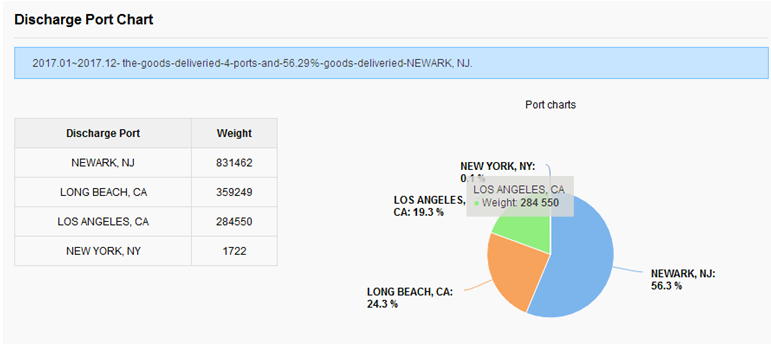
vi. TradingPartner: clearly monitor which you areinterested in cooperating with, and also see which companies suppliers aresupplying. Cooperation situation, at a glance real-time monitoring!
The chart’shighlight is through the network, we can clearly see that partner of RAB LIGHTING is the correspondingsupplier of a total of 6 (note: The company name is not exactly the same as thedivided into different companies), and folder icon can be clicked Open, thethird column is the corresponding supplier of partners, That is, RAB LIGHTING suppliers.In addition to RAB LIGHTING supply, but also with other peer enterprises havetrade.

vii. Peer companies:RAB LIGHTING is the buyer of the peer enterprise, that is, your potentialcustomers. In addition to the introduction of the number of trading partnerscan be analyzed, focus on monitoring the trading relationship betweenenterprises, the system directly concerned about the strength of the peercompanies show up, easy to analyze.

viii. Transaction details: Thebottom of the page will pay attention to the buyer of the year in each of thetransaction details list, click on the small eye to view the details of theticket data, then in this location can be clearly seen the details of theoriginal data!

The following figure is the most detailedone-vote transaction information for US data, in which our company uses Bing orYahoo search engines to make it easier for customers to use search engines todirectly search for more information about their buyers online. Also has thetranslation software, clicks the red "translates", online translationdirectly.
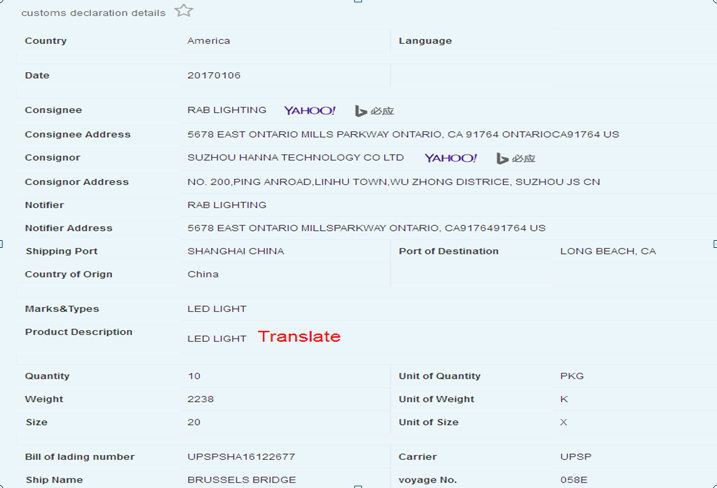
The above isto look at the data level of a buyer detailed analysis instructions, throughthis information we can analyze the U.S. buyer to understand its strength, sizeand procurement frequency, procurement volume, to study whether it matches oursupply capacity, whether it can be developed as a key customer, if the match. Thenwe can add this intent purchaser to the "attention" collection andmanage it in a personal center. In addition this page we also provide theenterprise background survey for customers in-depth understanding of theanalysis.
ix. Companybackground survey: Through the Internet large data resource integration, wewill in-depth analysis of key enterprises, including the company'sestablishment time, number of employees, enterprise size, official web site,corporate profile, social accounts, the mainstream business-to-businessplatform, foreign exhibitions and contacts and other information ( Note: Thisfeature is available only for enterprise members

x. Then throughthe above content, confirm the customer situation, we can contact the customerto develop. We provide two ways of contacting:
(i) Contact module: Senior technical team,through the major search engines, use network footprint to find, miningenterprise information, and it will show about the company can get all theemail and the corresponding source link information. Access for customerseasily, contact them online directly.
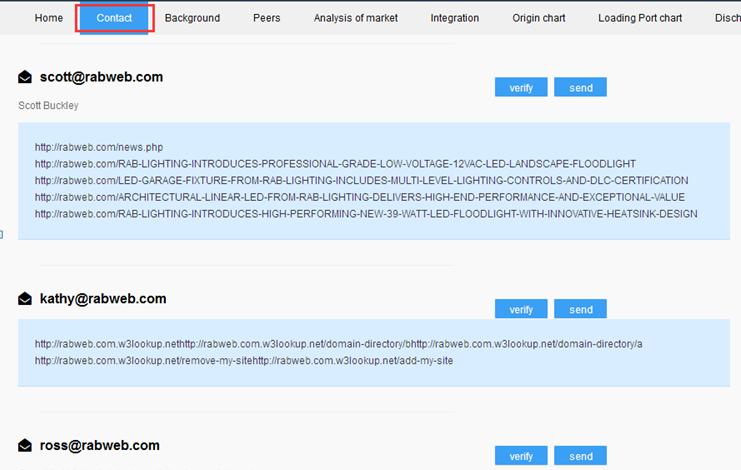
(ii) AccurateContact: the right side of the page, we can see about this buyer's companystaff information, including photo, name, job and so on. This contactinformation sources LinkedIn, Dengbei and other cooperation reports, they aretrue and reliable, even direct access to the company's executive information.Enterprise version users click the name of the direct jump mail to send thepage. (Note: This feature is available only for enterprise-edition members)
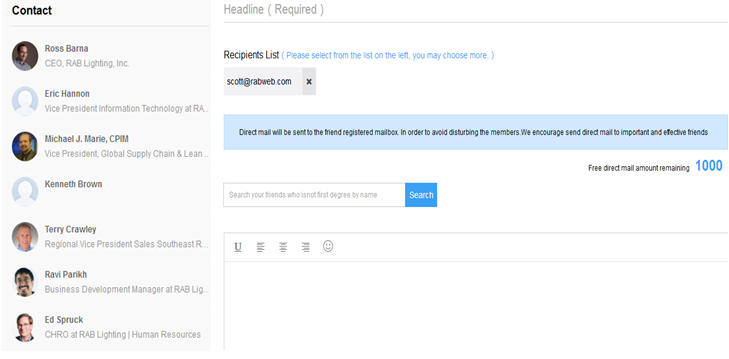
That is theBuyer details page of all the information!
V. When you wantto see the supplier details,it is the same operation with buyer, select thesupplier, and then pay attention to which company, directly click on thecompany name to enter the supplier's inspection report.

VI. The finallecture on a customs declaration data page, as shown under blow, directly clickon the customs declaration data, you can enter the close to the detailed pageof the data.
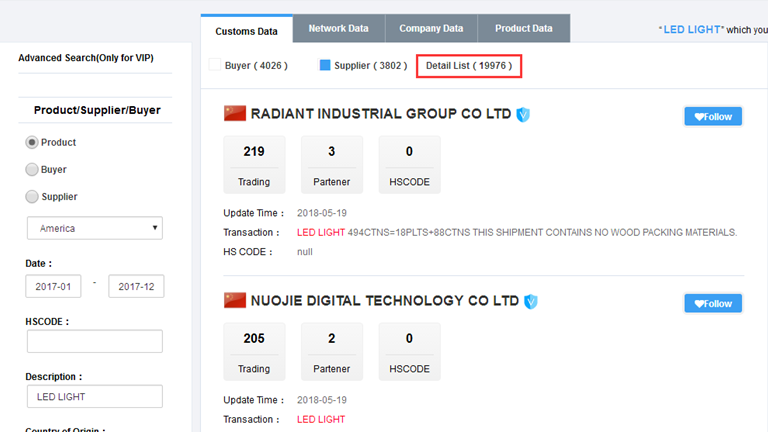
i. The life of customsdeclaration data page also has advanced filter conditions can be used directly,the page is the top online analysis chart, a total of three styles, bar chartto see the contrast, pie-like view of the ratio, line chart to see trends.
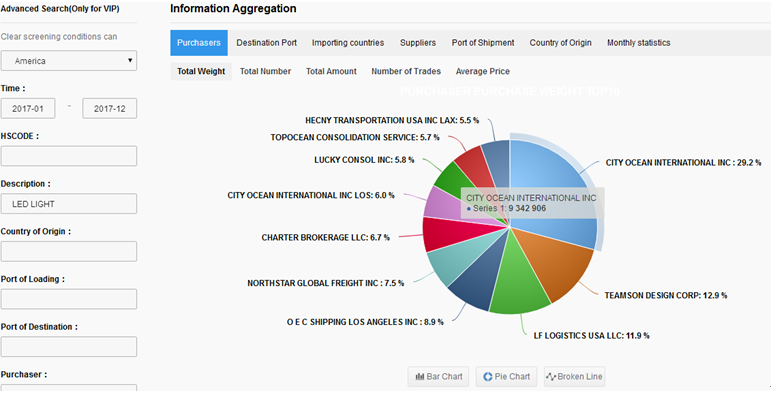
ii. Thefollowing is the product of LED LIGHTING, all the data summary list in 2017.You can click on the small eye icon to view the details of each ticket data.

iii. As shownunder blow picture, the most detailed information on the United States data,which we have included Bing or Yahoo in the data search engines, so thatcustomers can use the search engine directly online find buyers moreinformation. Also has the translation software, clicks the red"translates" the word, the direct translation, lets the customer useit easily.
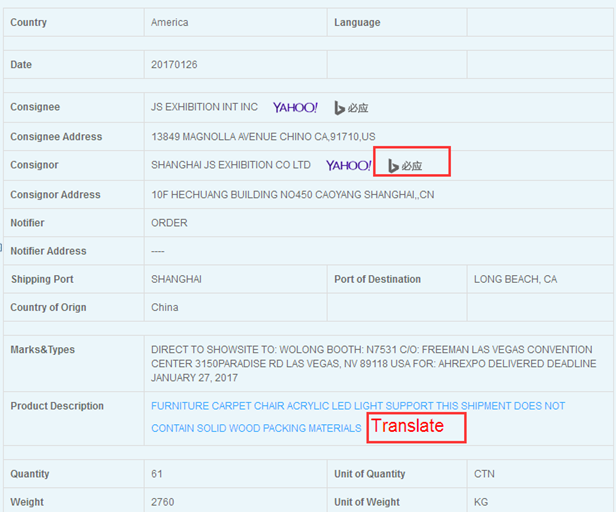
VII.Description, the above examples in the United States, but different countriesto open the level of data, so the data content of different countries, theEuropean Union, the Middle East, Africa and other countries, can only be inaccordance with the product of the first six-bit HS code search, the datacontent is relatively simple, only have the name of the buyer and contact. Blowis a look at the process of using this type of country data:
1th step: Using thetop search box of the Site page, you can input the first six-bit HS code (note:The United States and Pakistan can only search in English name, other countrieswith the first six-bit code search), the following code 291811 as an example:

2ndstep: Input code 291811, and click to search, search results page under below(the current result is the buyer in all 78 countries, need to be in the leftadvanced screening criteria for the country's choice.) For example, chooseFrance).
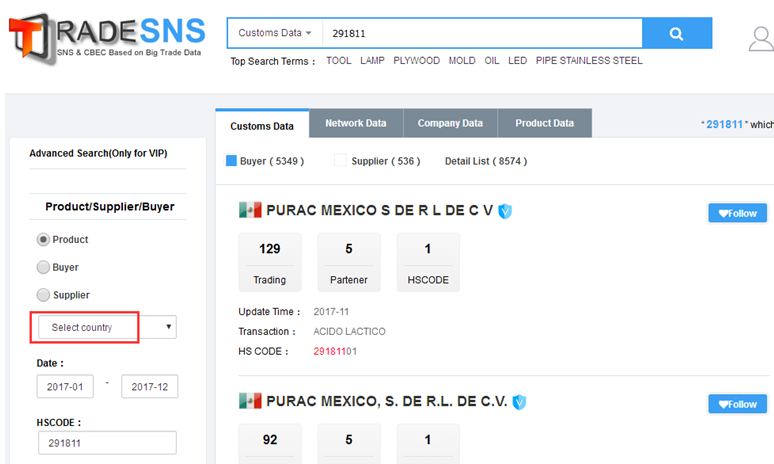
3rd Step:Advanced Filtering-the country chooses to complete the search button at thebottom of the advanced filter on the left, which is your attention to thecountry-France Data results page, this page will have you search the productdetails of the buyer, as blow:

4th step: Eachbuyer's company name can be clicked into the company Details page directly, asshown in the following figure:
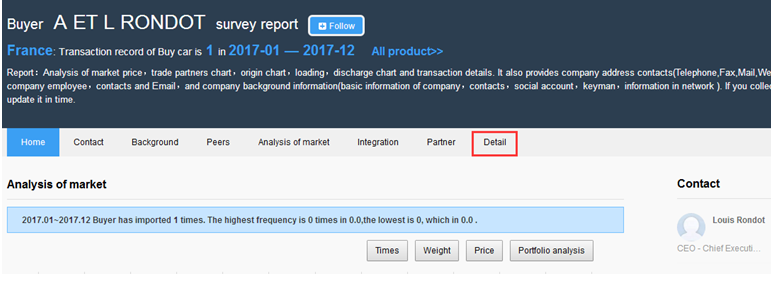
The 5th step: Thebuyer's inspection report content is published (no quantity price and so oncorresponding information to the country, there is no corresponding iconinformation), finally you can click the transaction detail to see this companyevery transaction details.
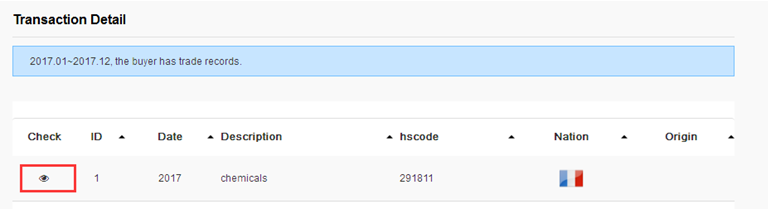
Then click onthe small eye of the icon, you can view the details of the data, the followingcontains the name of the buyer contact information such as:
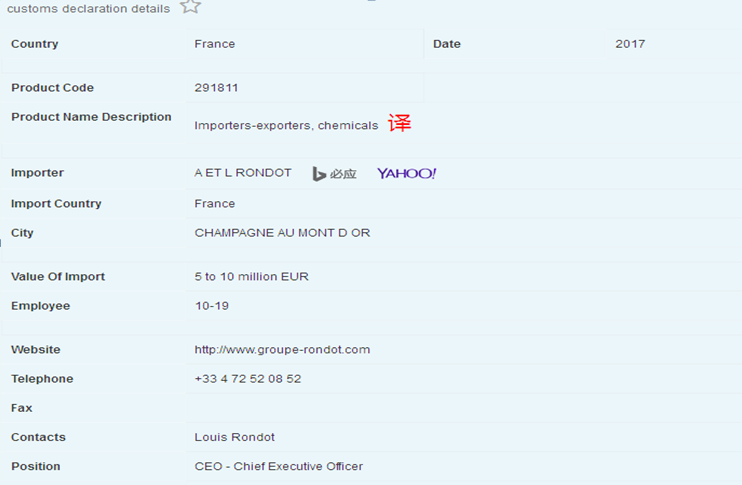
The above is toupgrade members, how to use the detailed process of customs data, such as youhave any questions, you can online consulting customer service, or call usdirectly.
QQ:3027719498/3405823692
Tel:0411-82700931
I wish you ahappy use!
How much does it cost to become a VIP account